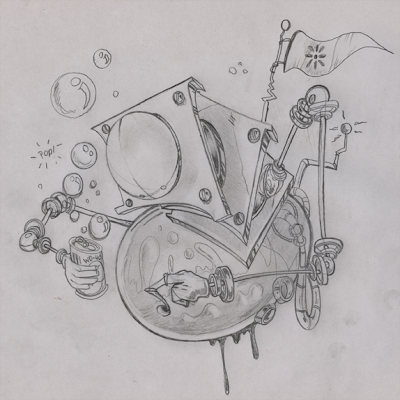Friday, January 29, 2010
Thursday, January 28, 2010
Wednesday, January 27, 2010
Tuesday, January 26, 2010
Spider-Man!
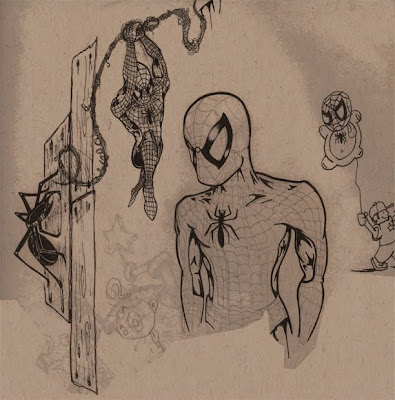
Another one of my influences was Spider-Man. Thank you Stan Lee and Steve Ditko for creating this charachter back in 1962. When I was a kid my mom took me to the mall and a Toys-R-Us to meet him. Both times I was to intimidated to shake his hand. He was on the Electric company show, saving the day from grammar crimes (which I need to this day). Floating in the thanksgiving day parade. Plus hes' still around and just as cool. Also I think I copied every panel there was from Todd Mcfarlane's run on the comic.
Remembering "Wrench Pilot"
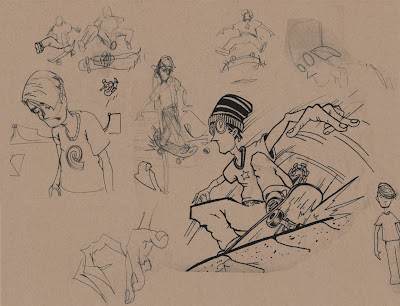
I was explaining to a friend, that I used to love this character called Lettus Bee. He was from A comic called " Wrench Pilot" by Andy Jenkins that was in published in Transworld skateboarding magazine back in the 80's. Since then I have always been a fan of Mr. Jenkin's work and the energy that he had in the lines of those comics. So maybe the sketches this week will all be about influences.
Friday, January 22, 2010
Wednesday, January 20, 2010
Tuesday, January 19, 2010
Monster Coffee
Monday, January 18, 2010
Hands and Coffee
Friday, January 15, 2010
Thursday, January 14, 2010
Wednesday, January 13, 2010
Tuesday, January 12, 2010
Monday, January 11, 2010
Saturday: Sketching at Issac Hunters Tavern.


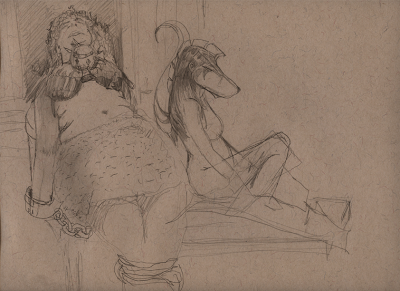
O.K. so I went with my Friends Brianna and Brenna on Saturday to the Dr.Sketchy's (Raleigh Chapter) Anti_Art school drawing class at Issac Hunters Tavern on Fayetteville st. This was a lot of fun!! The models were really cool. They dressed up in fantasy, Conan type outfits and had a bunch of weapons. Plus one of the girls did a Double Mace demo in-between posses. Plus its in a tavern so they serve beer. Win Win!!!
If you want to find out about the next one you can check out:
http://www.drsketchyraleigh.com/index.html
http://www.huntersoakcity.com/
Friday, January 8, 2010
Thursday, January 7, 2010
Step 2: Inking and shading.
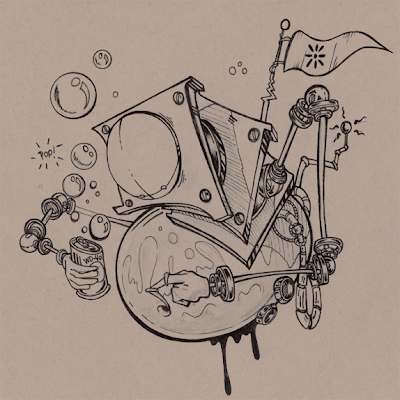
1. First I inked my drawing with a Micron 05 and 05. Then scanned it back into the computer
at 150 dpi.

2. Then I vectorized it in Illustrator. First place your picture into illustrator choose File/ Place. Then Select your image and choose Object/live trace/tracing options. I usually set the resample to 150 and mess around with the settings till i get the closest to what i want and hit O.K. .
3.Then I choose the live paint option. Use the arrow tool and double click you image to remove the white background. Then use the paintbucket tool with the stroke and fill set to empty and click in all of the rest of the white areas making them transparent.
4. Select your image and press Ctrl_c to copy the image.
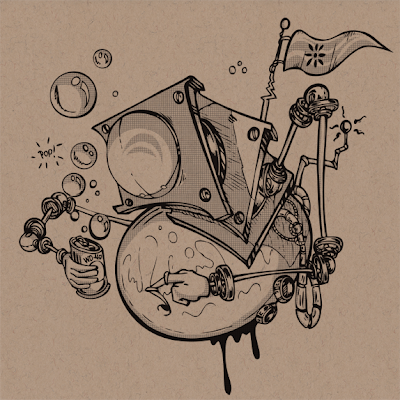
5. Then I open photoshop and hit Ctrl_n to create a new file, and Ctrl_v to paste in the illustrator. file.
6. Create a new layer click on that layer holding the mouse down and drag that layer down behind your drawing layer.
7. Next on the layer behind my drawing i created a halftone dot pattern using the ellipse tool. Like the old zipatone or letraset that illustratiors and draftsmen used to use to shade in comics and drawings with. This has come back is style with Anime, Ashly Wood, and Skottie Young's work and most black and white comic books. Plus I have just always loved that look.
8. I created a layer mask for the dot layer by selecting Layer/Layer Mask/ reveal all. now I can use the brush tool set to the color black, and erase all of the dots I want without damaging the dot layer. This is so it is easy to fix mistakes and so i can just use that layer over again.
9. Then I turned down the opacity of the dots to about 34%
10. Create another new layer behind the dots layer.
11. now im ready for the next step adding color
Wednesday, January 6, 2010
Step 1: drawing and Scanning Beer Belly!
Tuesday, January 5, 2010
Dragon guy thing or Trogdors cousin?
Monday, January 4, 2010
Subscribe to:
Posts (Atom)